Take Total Control and Management of Your PTZ Cameras!
Enterprise Management (formerly PTZ Management) is a free software from AVer that gives AV managers, IT administrators, and power users total control over AVer Pro AV camera functions from any PC operating Windows 10. Enterprise Management allows simultaneous control of up to 256 cameras, offering a simple yet scalable solution compared to more expensive control systems. With its user-friendly interface, operators can easily toggle between cameras, adjust positions, speed, and zoom, activate presets, and enable auto-tracking modes.
Cameras Control


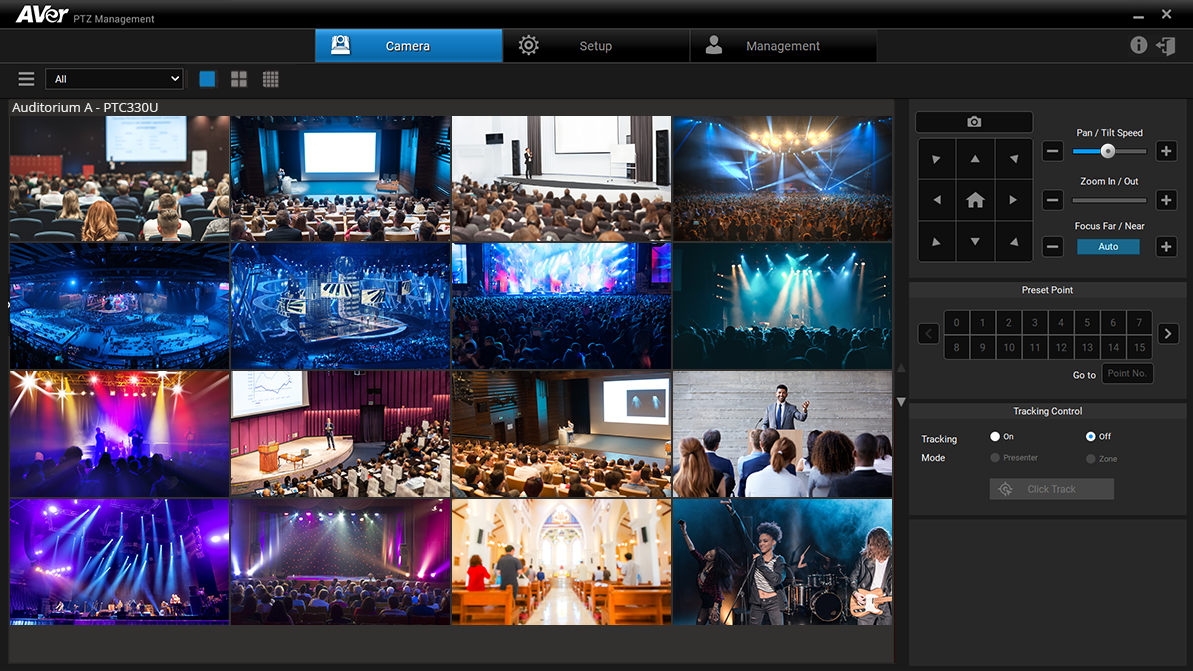
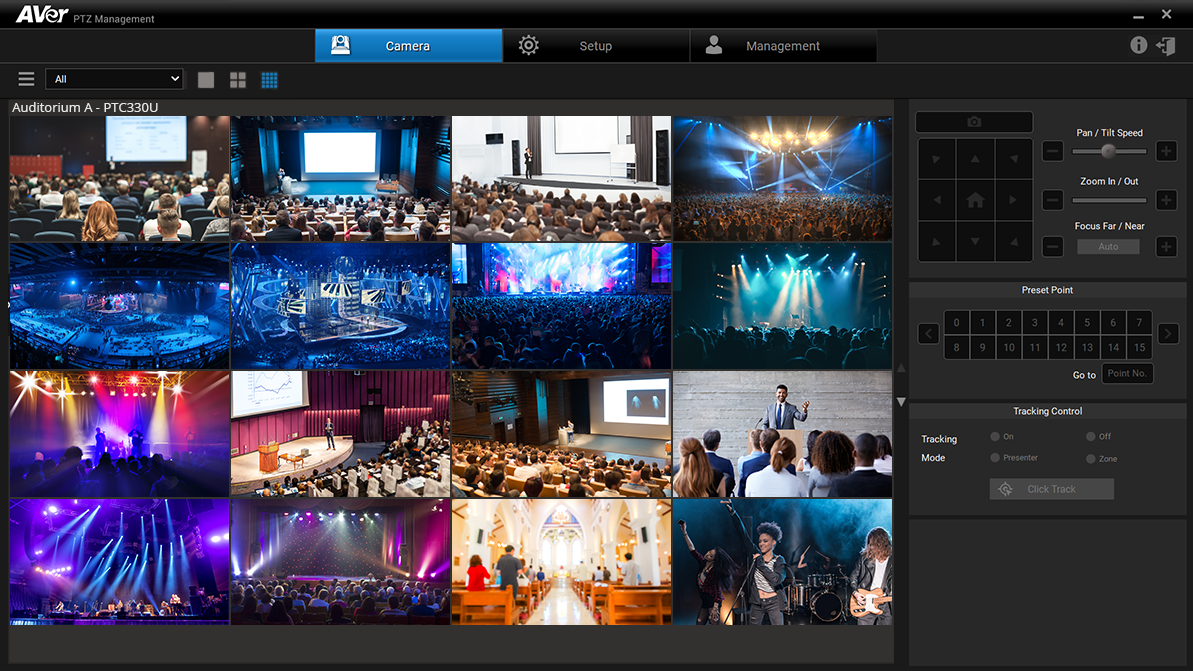
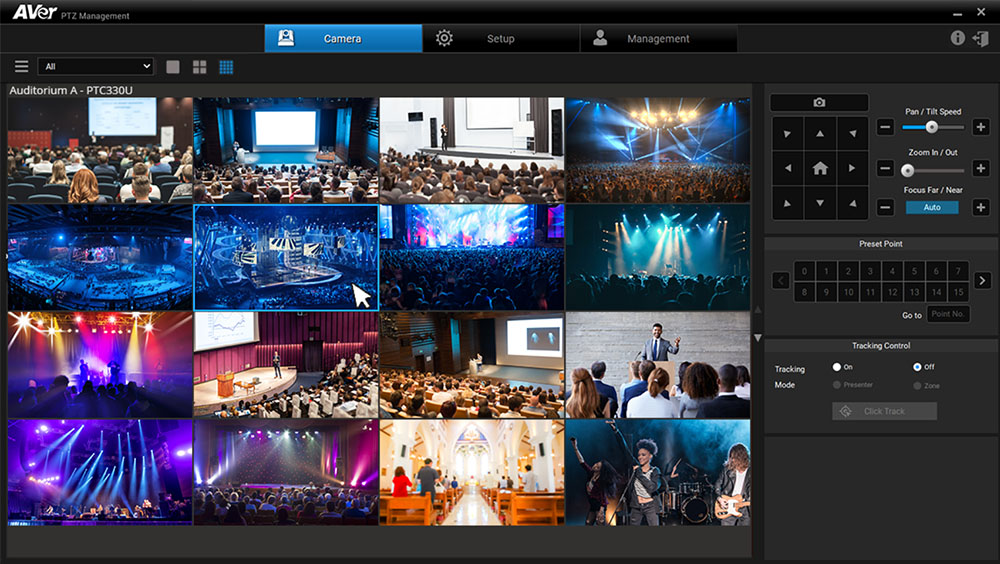
Control by Dashboard
Each camera can be easily controlled from the dashboard, with a clean user interface. With a simple click you can adjust the viewing angle, zoom in on your target or move to a preset shoot zone. You can also activate auto tracking modes and click to track functions on your auto tracking models.
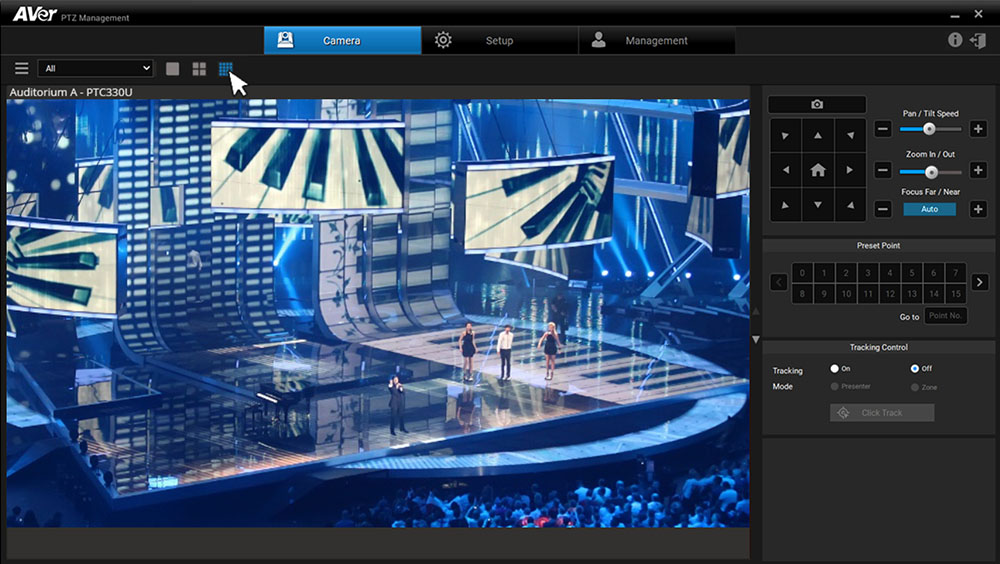
Remote Management and Settings
Enterprise Management simplifies remote PTZ camera management, saving time by allowing AV managers to edit settings and upgrade firmware across up to 256 cameras simultaneously. Its scalability supports up to 100 users with Admin and User credentials, ensuring efficient access control. The software provides complete visibility of PTZ cameras and IP addresses on the network with a quick auto-search feature. In case of emergencies, the Factory Reset function enables rapid recovery with a single click. Enterprise Management is compatible with all current AVer PTZ and Auto Tracking models.
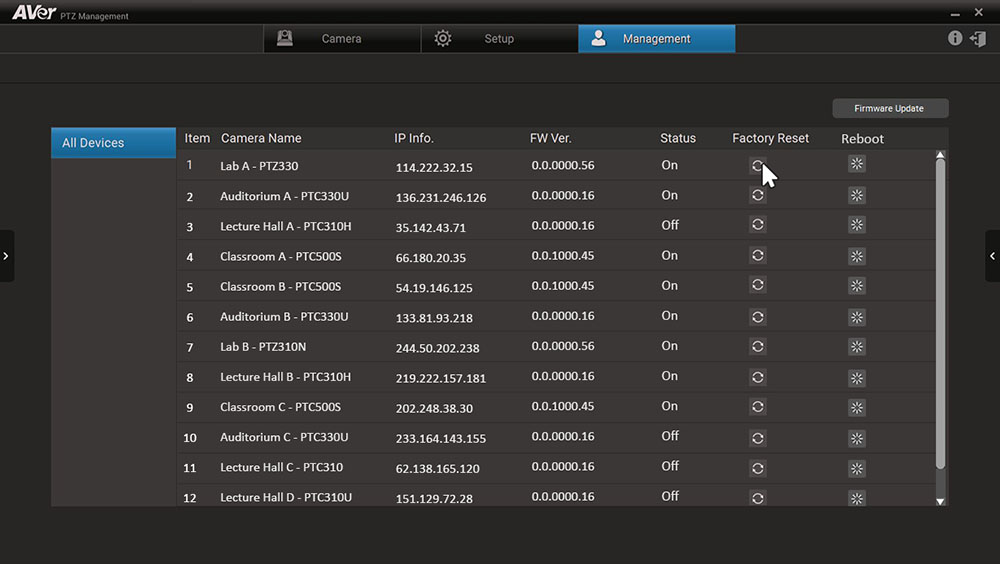
System Requirements
| Supported Devices | Windows® PC & laptop (Windows® 10 or 11) |
|---|---|
| System requirements for Windows® PC/laptop |
|
| Camera Compatibility |
|



