Discover Voice Tracking with AVer PTZ Cam AVer ProAV Auto Tracking and PTZ Cameras Now with Voice Tracking*
* Integrated with select Shure Microflex Advance microphones, Sennheiser microphones, Yamaha microphones, Nureva audio conferencing systems, ClearOne microphones and DSP, and Audio-Technica microphones. AVer PTZ Link is designed to connect any AVer Professional ProAV PTZ Cameras to select microphone systems from Shure®, Sennheiser®, Yamaha, Nureva, ClearOne, and Audio-Technica. With the aid of PTZ Link, you can easily turn AVer’s PTZ Camera into a voice tracking camera through setting preset points. Accomplish all this without having to hire expensive programmers!
Easily Setup AVer Cameras with Voice Tracking
It’s simple with PTZ Link to add devices and turn on voice tracking with any AVer TR and PTZ series cameras and microphones from our select partners. Link your camera and microphone with a simple click to start the process. No programming is required! Turn your PTZ or motion tracking camera into a voice tracking device to suit your specific room needs.
Set Reaction Time For Triggering and Going to Preset Points
PTZ Link allows you to set the time to trigger presets such as the detected voice time threshold before the camera moves to the preset of that voice or to not move at all depending on the defined preset. For example, if the Time to trigger Preset is set at 3 seconds and a speaker has talked longer than 3 seconds, the camera will move to the preset of that speaker. However, if a speaker has talked less than 3 seconds, the camera will not move at all.
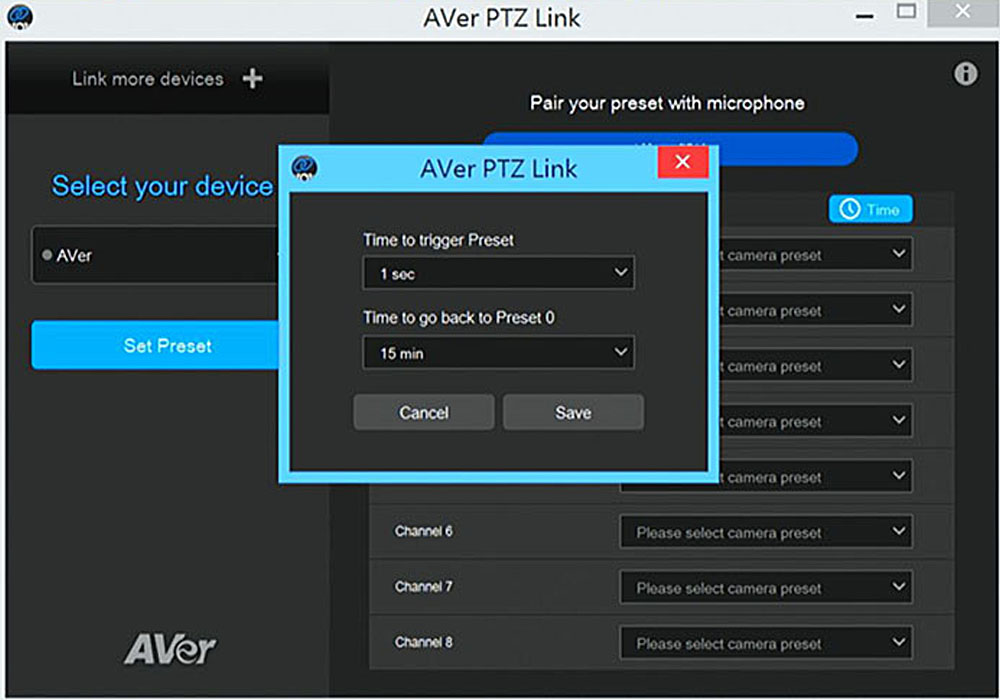
Supports Multiple Cameras and Microphones
Up to 5 pairs of devices can be created to support multi-camera room set-ups. Devices can be edited or deleted as needed. You can also check the status of your device.
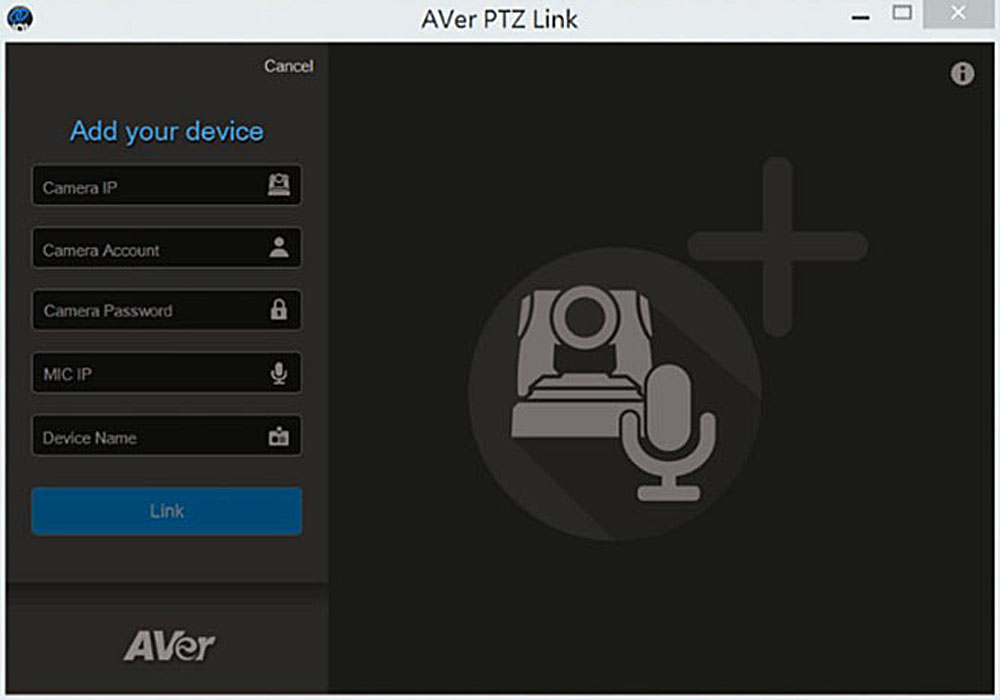
Supports Multiple Camera Switching (Premium Upgrade)
Upgrade the software to the Premium version to get access to even more features. You can set up to 5 groups of AVer Camera(s) + Microphone(s) to accomplish automatic video switching. Also get access to direct connectivity to the AVer Cameras via USB. Feel free to test run the Premium for 60 days!
Note: Multi camera switching currently is only available for the Windows Premium Version of PTZ Link.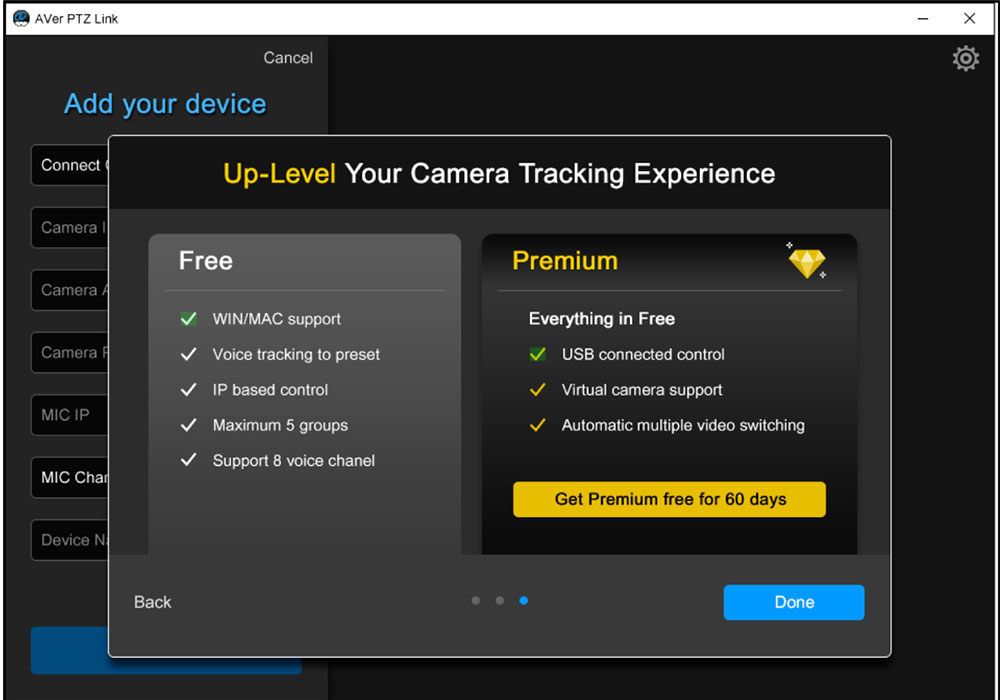
Connection Diagram
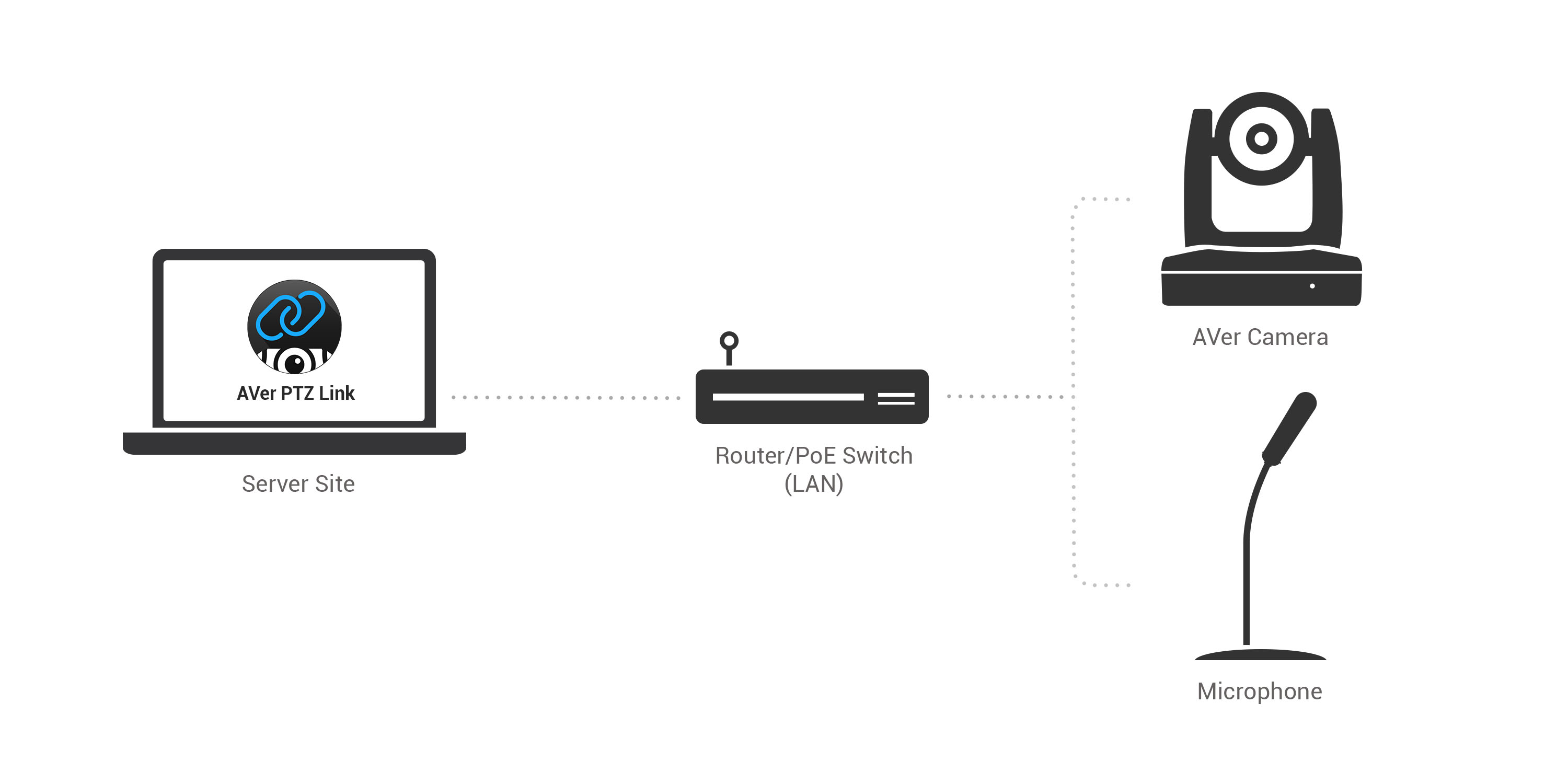
System Requirements
| Supported Devices |
|
|---|---|
| System requirements for Windows® PC/laptop |
Minimum requirements
Minimum requirements (for Virtual Camera switching)
|
| System requirements for Mac® |
|
| Camera Compatibility |
|
| Microphone Systems |
|





