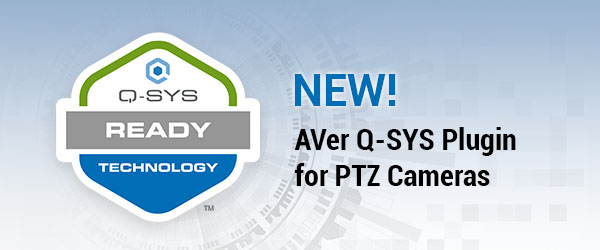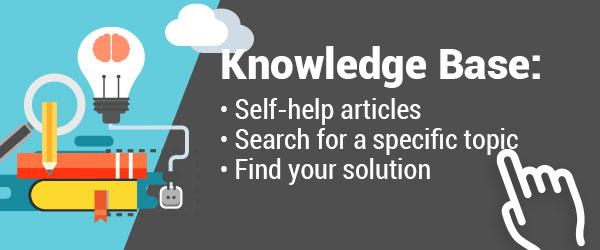W30 Document Camera Downloads
W30 Document Camera FAQ
Upon full charge, how many hours will the W30 Camera stay on?
Approximately 8 hours. The W30 is equipped with a 6-cell battery park (a little like what you have in your laptop). Whenever the camera is not being used, please plug in the power adapter to charge the camera in order to maintain full efficiency and longevity.
Can this product support flip teaching (flipped classroom) where students learn new contents online by watching video lectures at home and apply what they learn in the classroom?
Yes! Through the free AVer software, you can present, annotate, record, and stream lesson plans through sites such as YouTube™, Dropbox™, etc.
Can I connect the W30 to my computer?
Yes, the W30 can connect to both PC and Mac with a USB Cable.
Is it possible to use the W30 without a computer?
Yes, the W30 can connect to a projector or LCD screen using the video outputs from the W30 base.
What's the maximum distance upon which the W30 camera would still perform?
Typically 45 feet from the base.
Does the W30 have a microphone?
The W30 does not have a built in microphone.
Does the W30 have an adjustable neck?
The W30 has fully adjustable locking pieces; the neck and head easily rotate, swivel, expand, and collapse.
Can I configure my laptop to wirelessly connect to the W30 base?
No, the W30 base cannot be configured manually like a regular wireless router.
What is the Shooting Area of the W30?
The W30 has a maximum shooting area of 13" x 9.76" (330mm x 248mm).
Can I connect the W30 wirelessly to my laptop using Wi-Fi or Bluetooth?
No, the W30 camera can only connect to the W30 base using a point-to-point connection.
Is the W30 compatible with Interactive whiteboards software?
Yes, with the AVerVision Flash Plug-in downloadable from AVer's website.
Can you replace the Battery on the W30 if it ever goes dead?
Yes, the battery is serviceable and can be replaced. The battery is covered by a 1 year warranty.
How compact is the W30, what is the dimension when the camera is folded?
The dimensions of the camera when folded is 10.83" x 4.49" x 2.79" (275mm x 114mm x 71mm) while the dimensions of the base when folded is 8.46" x 6.1" x 1.41" (215mm x 155mm x 36mm).
W30 Document Camera Troubleshooting
How do I tell the battery capacity on the W30 camera?
When the battery capacity is over 20%, it stays green. When capacity falls below 20%, it becomes red in color.
What's the most optimal antenna position for the W30 base?
Position both antennas at a 45 degree angle (See picture below).
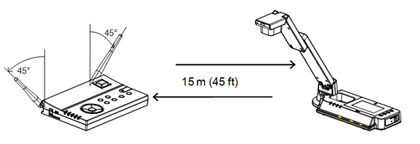
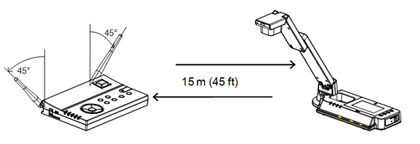
Are there anything that I can do to optimize the wireless connection between the W30 base and camera?
Yes! As we know wireless devices are susceptible to interference from other consumer electronic devices in the 2.4GHz band, in particular:
- Microwave ovens often radiate at 2.4 GHz, especially if they are in bad repair;
- Bluetooth devices use the 2.4 GHz spectrum, shared with Wi-Fi;
- Fusion lighting, sometimes used in high-ceilinged areas, can affect Wi-Fi;
- Some cordless phones using DECT technology operate at 2.4 GHz. Try to position the W30 base away from this interference and also away the floor and any metal devices.
What's the maximum distance upon which the W30 camera would still perform?
45 feet. This also depends on whether there are a lot of other 802.11g/n networks around.
Do I need to configure the wireless network on the W30 base to work with the W30 Cam?
No, everything will have been preconfigured at the factory. In the event that you need to bind the W30 base to another W30 camera, you can do it via a binding process as explained in the user's manual.
Can I configure my laptop to wirelessly connect to the W30 base?
No, the W30 Base cannot be configured manually like a regular Wireless router.
Are the wireless transmission between the base and camera encrypted?
Yes, AES (Advanced Encryption Standard) encryption mechanism has been deployed between the camera and the base to ensure complete data integrity.
What's the underlying wireless mechanism deployed by the W30 system?
The W30 platform operates using the 802.11g/n (OFDM) technology.
What's the W30 camera operating height and angle to display an Letter-size landscaped document?
The approximate height of W30 camera should be at 336mm (13.2 inches) and angled at 55° to display a Letter-size landscape document.
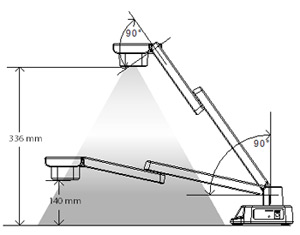
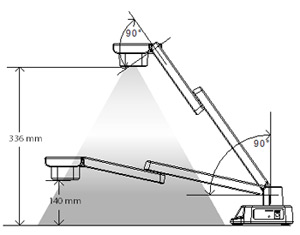
How do I power on the unit? Do I need to turn on the camera first or the base first?
Press and hold the power button for around 2 seconds to power on either the W30 base or the W30 camera. It is better to turn on the camera first (takes only a few seconds for the camera to boot up) and then power up the base as the base will then be able to scan the network wirelessly for any nearby W30 camera.
What if I see a "No Signal" on the screen?
Try pressing the "Reconnect" button on the W30 base to have the system re-scan the wireless network for any available W30 camera that it had previously been bounded to.
How do I turn off the on-screen display of the battery, wireless status, and AVer logo?
The W30 only supports the ability to turn off the AVer logo display on the screen, the battery and wireless will still be displayed. To do this, go through the following steps.
- Press and hold the Left button for 3 seconds
- Immediately press the Left and the Menu button together
This will turn off the AVer logo display. Repeat steps 1 and 2 to re-enable the logo display.
When would I need to re-bind the W30 camera and base? What if I have multiple cameras and bases and have mixed them up?
Once it's paired (we offer factory paired service), you do not need to re-bind the system again. In the event that you had to bind a particular W30 camera to a different base, go through the following steps.
- Turn on the W30 camera and let it fully start up
- Turn on the W30 base and let it fully start up. You will see "No Signal" on the screen.
- On the W30 base, select "Bind" from the OSD menu then select "Connect" and execute it.
- Within a few seconds, use a pin like object (or tip of ball point pen) to poke the "Binding" button for a second. The whole binding process should be completed within 10-15 seconds.
How do I record video?
Connect the W30 base via USB to a PC or MAC. Launch the A+ software and you can then record through the software. Audio will be picked up from the computer.
What's the drop distance acceptable for the W30 camera?
About 810mm or 32 inches in height.
What microscope adapter can I use with the W30?
The W30 shares the same microscope adapter as the F-series.
What's the "CAM/RGB IN" mode?
In this mode, you can display the live image from the W30 camera on one half of the screen while also showing a live screen from a VGA source (possibly your computer or another document camera).
What's the "SPLIT SCREEN" mode?
In this mode, you display the live image from the W30 camera on one half of the screen while showing a static picture captured from the internal memory.
What's the PIP mode?
In this mode, you display the live image from the W30 camera on one half of the screen while showing a static picture captured from the internal memory on the lower bottom left of the screen.
What's the recommended SD card and USB drive capacity and type?
The supported SD card capacity is from 1GB to 32GB (FAT32). We recommend using SDHC card with class-6 or above. The W30 can support USB flash drive from 2GB to 64GB (FAT32).
My Power cord is connected but the battery status light on my W30 still remains off. Is my W30 charging?
As long as the power cord is connected, the W30 will still charge when it is powered off. However, no status lights will glow until you power on your document camera.