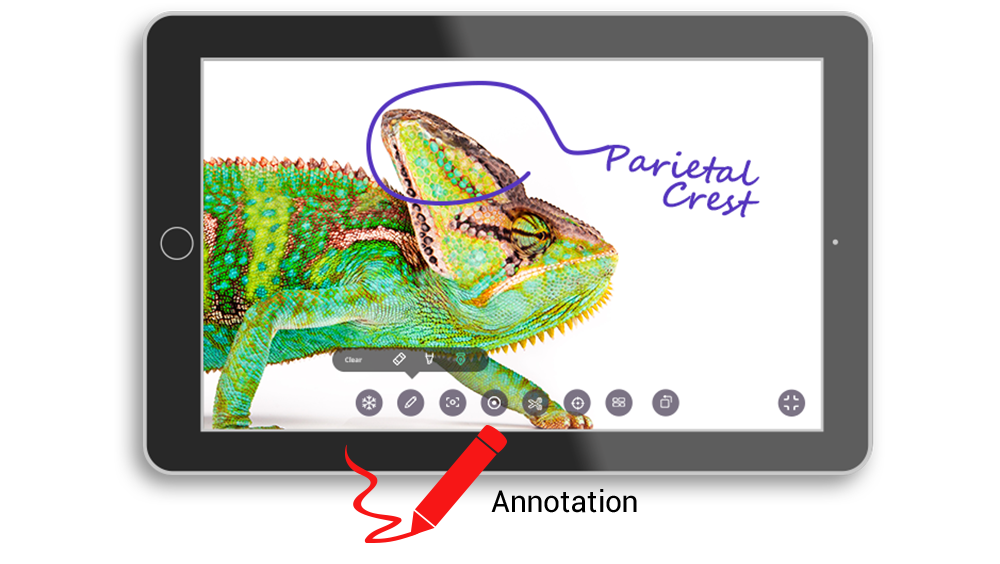AVerTouch is the latest interactive document camera software that enhances your AVer document camera lessons no matter where teaching and learning are taking place. One-touch connect allows you to easily connect your AVer doc cam in the classroom, or from home, while direct connect to the cloud enables lesson recordings to be instantly uploaded for student review or remote learners. Integrate your AVer Doc Cam with your other technologies, or use it as your distance learning vehicle, AVerTouch is your one-touch connect to your in-class and remote students.
AVerTouch for Android™
Quick Sharing, Connected Teaching. Seamless Device Intergration: AVerTouch works effortlessly across your ecosystem.
Whether you're using Android interactive flat panels (IFPs), tablets, or Chromebooks, AVerTouch provides smooth, real-time connection—no extra setup needed. Just plug in and start teaching.
*Android 11+ required & wireless restrictions apply.

One-Touch Connect
Literally as easy as one-touch, connect your AVer document camera to AVerTouch to open up your in-class and remote students to your rich curriculum, keeping them engaged with your lesson material.

Cloud Sync
Connect your cloud services such as Google or One Drive accounts to AVerTouch so you can instantly record and upload lessons. Give your students the ability to review lesson content, allow absent students to view curriculum and remote students to engage with lesson content.
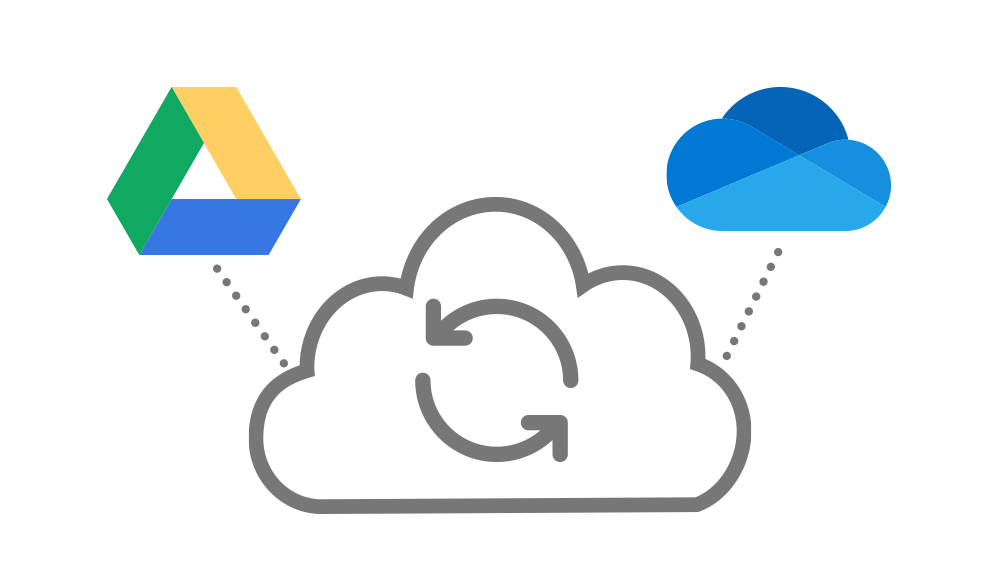
Split Screen
Split the screen in up to four images, 2 can be live camera video with two others as digital images or videos. Perfect for before and after, compare and contrast curriculum, the split screen adds multiple visual simultaneously.

Annotation, Capture and Recording
Easily add notes, text and drawings to live curriculum to call out important elements. Take snapshots, or even record full lessons with annotation and audio to save and upload to the cloud and share with in-class and remote students.
System Requirements
| Compatibility |
|
|---|---|
| System requirements for Windows® PC/laptop |
|
| System requirements for Mac® |
|
** Please contact your local representatives or distributors for the Android version.