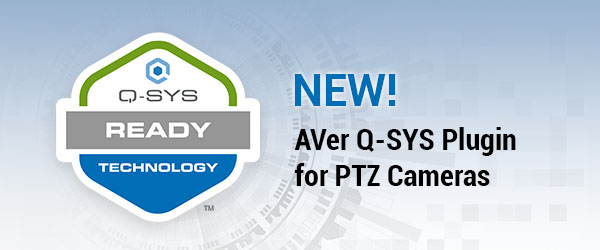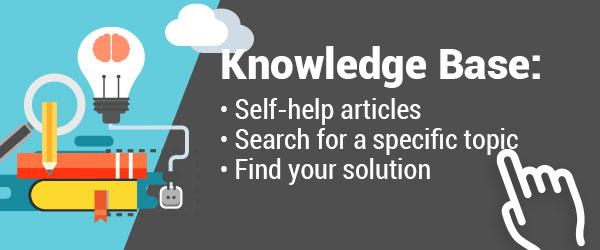Guided Tour
-
AVer TR310/311/311HN/313/333 Advanced Configuration
-
Getting Started with the AVer TR310 Distance Learning Tracking Camera
-
Webinar: Connecting Remote Students to the Classroom with TR310
TR310 Downloads
- TR310 Quick Start Guide
- TR310 User Manual
- TR310 Control Codes (updated 12/10/2021)
(Visca RS232/RS422/Visca Over IP) - TR310 HTTP CGI Commands (updated 12/20/2021)
- TR310 Datasheet
AVer Crestron Control Codes
- Crestron Control Codes (updated 9/1/2021)
- AVer Crestron Certified Module Help
- Screen Shot 1 Example
- Screen Shot 2 Example
- Screen Shot 3 Example
Mounting Instructions (Please select the correct mounting bracket)
Software
AVer CaptureShare
- CaptureShare v1.3.2068.0 (Windows ) Release Note
- AVerCameraSettingTool Win v1.3.2068.0 (Windows )
- CaptureShare v1.3.2068.0 (Mac ) Release Note
- User Manual
AVer PTZ Management
Note: If you have a version that is older then v1.1.1004.0 please uninstall the program completely before installing the new version.- PTZ Management v1.1.1034.0 (Windows )
- User Manual
- Release Note
AVer PTZ Control Panel
(Control APP for Apple iPad or iPhone only)
- Download from Apple App Store here
- User Manual
- Quick Start
- Release Note
- Compatibility: Requires iOS 9.0 or later. Compatible with iPad only.
AVer PTZ Link
(This application allows Voice Tracking to be added with select Professional Microphone Systems)
For the following cameras
- PTZ310/PTZ330/PTZ310N/PTZ330N/PTZ310W/PTZ330W (firmware v0.0.0000.56 or above)
- PTC500S/TR530/TR320 (firmware 0.0.1000.47 or above)
- TR310/TR311/TR311HN/TR313/TR331/TR333 (firmware v0.0.0000.21 or above)
- TR313V2 (firmware v0.1.0000.18 or above)
- TDL30 (firmware v7.0.0022.28 or above)
AVer PTZ OBS Plugin
- OBS Plugin v1.1.1007.0 (Win /MAC )
- User Manual
- Release Note
TR310 Firmware
*IMPORTANT NOTE* Please use only the Chrome browser to update firmware. We have received reports of issues associated with the Safari, Edge.