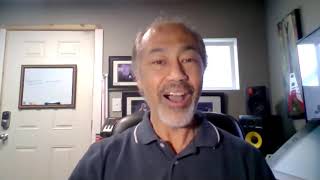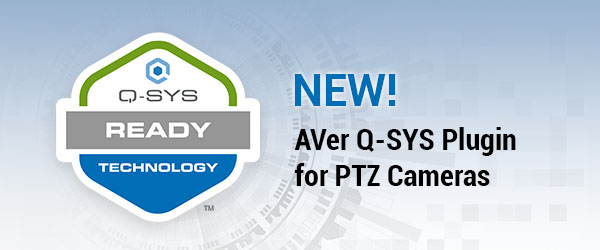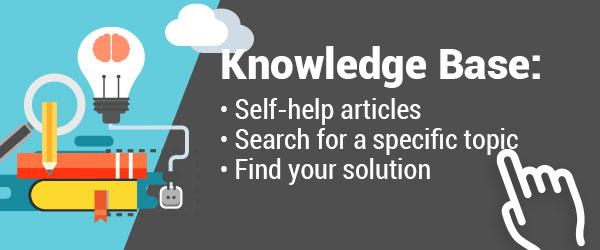Guided Tour
-
Guided tour:
Create a Lesson Plan Using Camtasia, AVerTouch and M5 -
Guided tour:
Using AVer M5 Doc Cam and VB130 All-in-One Video Bar with Zoom -
Guided tour:
Using M5 Basic Features with AVerTouch -
Guided tour:
Getting Started with the M5 and AverTouch -
Guided tour:
Using M5 Basic Features and CaptureShare
General Guides
-
Wireless Doc Cam Highlights
-
Turn Handwriting into Text with AVer Doc Cams & Google Lens
-
Why Every Teacher Needs an AVer Document Camera & AVerTouch
-
Why Every Teacher Needs an AVer Document Camera & AVerTouch
-
Guided tour:
How to Use Google Lens with AVer Document Cameras for Math Homework -
Guided tour:
Turn Handwriting into Text with AVer Doc Cams & Google Lens -
Guided tour:
Doc Cam Comparison: Choosing the Right Doc Cam -
Guided tour:
Learn How to Use The AVer DocCam without a Computer -
Guided tour:
How to Enlarge Your Doc Cam Viewing Area -
Guided tour:
Create Videos Using CaptureShare -
Guided tour:
Using AVer Camera Setting Tool and CaptureShare -
Learn-from-Home series:
Connect Your Doc Cam from Home -
Learn-from-Home series:
Connect a Doc Cam to Zoom -
Learn-from-Home series:
Connect a Doc Cam to Google Hangouts -
Learn-from-Home series:
Connect a Doc Cam to Microsoft Teams -
Learn-from-Home series:
Using Zoom and Advanced Split Screen -
Learn-from-Home series:
Finding Doc Cam Software -
Learn-from-Home series:
TV to RGB Switch -
Webinar:
How to Create Content with AVer -
Webinar:
Drive Distance Learning with your Document Camera
AVer M5 Downloads
AVerTouch
New version:
- AVerTouch v1.3.2114.0 (.exe) | .msi)
- Release Notes
- User Manual
- AVer CamSetupTools SOP