How to Take Care of Your Pro AV Camera

Pro AV cameras are audio-video devices that offer incredible imaging quality, but without proper care and maintenance, the lifespan of the product can be cut dramatically. For institutions that use pro AV cameras, the proper care of pro AV cameras can maximize the lifespan of the camera, extending the amount of time an institution can enjoy using a camera. In this article, we’ll go over the fundamentals of caring for your Pro AV camera, and if you have further questions, please feel free to contact our tech support team.
The Basics: Handling Your Pro AV Camera
Before diving into the complicated steps, let’s start by making sure we nail the handling of these expensive cameras. Since improper handling can lead to serious issues such as grinding motor problems in the cameras, we strongly urge all who handle these cameras to remember the following:
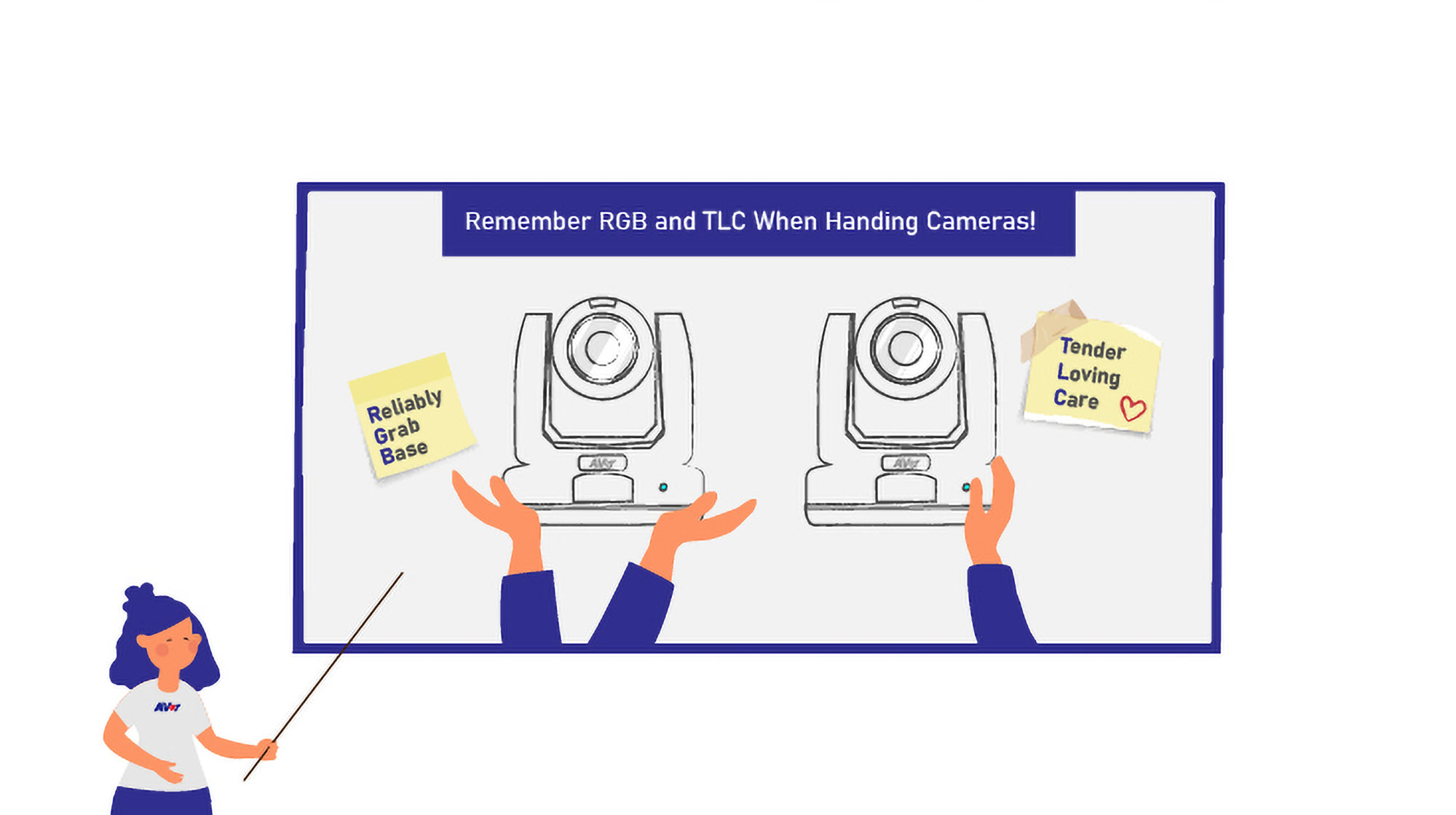
When holding the camera, remember RGB (Reliably Grab the Base)
The base is the sturdiest part of the camera, and whether the camera is upright or upside-down, the camera will always be secured in place by its base. When moving the camera, holding the base firmly is the best way to transport the product and minimize potential damage to the device.Treat the camera with TLC (Tender Loving Care)
Since pro AV cameras have many shifting mechanical parts, it is critical to handle them gently to protect the intricate gears in the device. Though the devices are generally rugged, rough handling such as adjusting camera angles by hand can damage your pro AV camera in the long-term, so it’s best to adjust camera angles via the camera remote control or the PTZ Control Panel app.
The Key to Pro AV Camera Maintenance
Because pro AV cameras are complex, intricate machines, appropriate maintenance means attention to multiple types of care. Below are some of the essentials if you want to lengthen the life cycle of your professional AV camera.
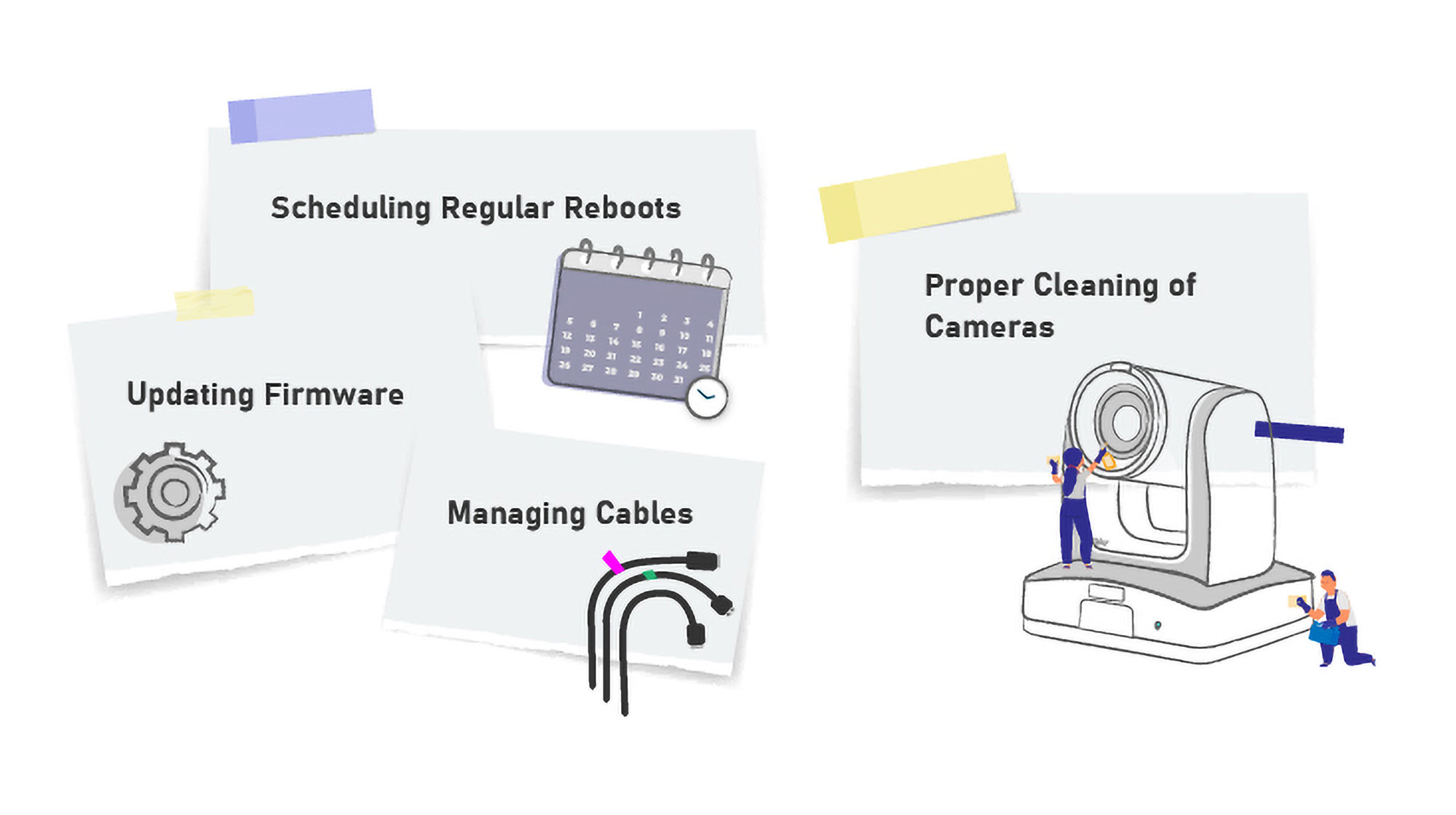
Schedule Regular Reboots
When encountering issues and bugs, one of the most asked questions by technicians is “have you restarted your device”? Reboots are the simplest yet most effective way to solve most problems by clearing out the cache in a device, including pro AV cameras. As for the interval of reboots, we suggest that you schedule automated reboots that take place each week for the best results. For AVer pro AV cameras, these reboots can be scheduled in advanced through PTZ Management, so you should select a time when your organization does not need the camera, such as non-work hours, to schedule the automated reboot so your organization won’t be affected by its temporary lapse in functionality.Firmware Updates
Updating the firmware of your camera helps it offer better security, debug issues that may have occurred in the device, as well as ensure the software compatibility is up to date. We suggest that you update your camera firmware at least every two months to properly protect your camera from malfunction. You can use AVer’s PTZ Management software or web UI to schedule the firmware updates to make sure they are updated regularly. Each camera also has its own recommended firmware update schedule, so you may refer to the documents for the best results.Cable Management
Because many cables will be attached to your pro AV camera, it is important to take care of the cables attached, lest the wires break and lead to bad wire connections. One of the most important things for cables is to keep them as straight as possible, but when impossible, you should then make sure the cables are not overbent. It is also good practice to label the cables so that you can tell the function of the cables. A side note: many AVer pro AV cameras have PoE+ ports, making it possible to simplify the required amount of cables for your pro AV camera and prevent the overloading and aging of power adapters.Camera Cleaning
Camera operation is affected by the usage environment of the camera, as different rooms have different levels of dustiness. Proper cleaning of the camera will decrease the chances of dust getting into the camera which affects the imaging of the video. We suggest that your camera should be cleaned on average every 3-4 months utilizing microfiber cloths to safely remove dust from the camera without harming the lens. If you have a lens cleaning kit with lens cleaning solutions, compressed air, and rocket air blower. Lastly, we’d like to remind you not to wipe the lens with your fingers or clothes as oils, dust, and abrasive materials will damage the camera lens.
Preserving Your Pro AV Camera
In conclusion, taking care of your Pro AV camera is an investment in ensuring optimal performance and an extended lifespan of your audio-video equipment. By adhering to the basics of proper handling, power cycling, regular reboots, firmware updates, cable management, and camera cleaning, you can effectively sustain the camera’s functionality, allowing institutions to maximize their investment and enjoy prolonged, high-quality usage. Take the time to care for your Pro AV camera, and it will repay you with exceptional performance and durability in the long run.
For a quick guide on caring for your pro AV camera, please refer to this video for a brief overview of Pro AV camera care from senior AVer technician Rich Moscoso.
If you have other issues with your pro AV camera, please refer to our tech support page and 5-Year Warranty policies.


