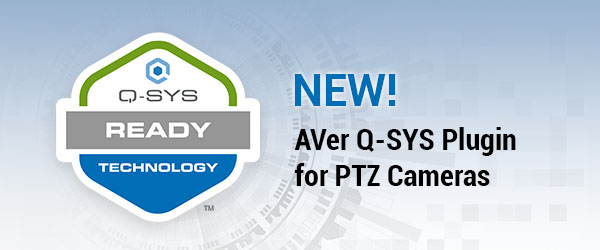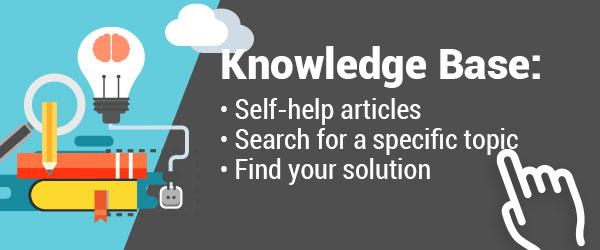Can the people I'm talking with hear me clearly?
You can download PTZ app (PC/Mac) from http://www.averusa.com/business/support/ and run a local diagnostic test. Adjust the volume best fit for your meeting room.
Does the VC520 support full Duplex audio?
VC520 implements advanced acoustic echo cancellation and noise reduction algorithm. In most of office meeting room environment, it can maintain clear full duplex audio.
Can the speakerphone cover a large conference room?
The speakerphone has 30' diameter pick up range. It should be able to cover most mid size conference room.
How many preset does this camera have?
The remote control can remember and call back 10 presets.
How do I save a preset camera position?
Combine preset and 0-9 number pad to save preset position.
How do I load an already saved camera position?
Press and hold "Preset" button on remote allow you save or recall a preset by number key (0-9).
Is it safe to move the camera by hand?
No, please do not move the camera by hand, it may damage the gear and void the warranty.
Can I turn off the EVC from the remote?
A power button has been added to the EVC remote. This power button will allow you to remotely turn off/on the EVC system.
Does the EVC support direct MCU dialing?
Yes, the method of dialing depends on the MCU device. The EVC support popular dialing method such as (MCU IP Address)##(room number).
Does the EVC100 camera support Pan/Tilt and Zoom function?
The fix focus camera support Pan/Tilt with 4x digital zoom
Are there any charges to enable the dual monitor feature?
The dual monitor function is built into every H, HVC, EVC system. There are no charges to use this feature. Simply connect the HDMI out to monitor 1 and VGA out to Monitor 2 and press the "Dual" button on the remote to enable this feature.
How many participants can join in on an EMC conference call?
You can have up to 10 visible participants joining a single EMC conference call in VGA quality using equal layout.
Can I add more than 1 microphone to the EVC100?
You can daisy chain up to 4 microphone to the EVC100. Make sure you order additional microphone cable (available 10M) along with additional microphone.
What is the Max Resolution supported by the EVC100, EVC130, EVC130P
The EVC100 can support up to 720p @ 30fps. The EVC130 and EVC130P support up to 1080p30.
Can the VC Player play back the converted file?
No, once the file has been converted you can use your standard media player to playback the file.
How long does it take to covert a file?
Depending on the size and compression of the recorded video file. The conversion time may vary. (ie: if you have a 10 min file with H.264 compression vs a 10 min file with H.263 compression. The H.263 will take longer to convert)
Will I need another video conferencing system on the far site to connect to?
Yes, at the moment you will need another video conferencing system that supports H.323 to establish a video conference call.
Does AVer video conferencing support multiple cameras?
We currently do not support 2 PTZ cameras. The secondary video in port can be connected to a video source (i.e.: camcorder or stationary camera) to receive an image.
Will the VCLink software work if I'm connecting thru the internet?
No, the VCLink software will only work if the iOS/Android device is in the same LAN environment.
Can I convert multiple files at once?
No, only 1 file can be converted at a time.
Can I specify where the converted file will be store to?
Users have the option to specify where to store the converted file. If you want to store the file in a different location, you will need to define it before the conversion take place. Otherwise the converted file will be stored in a default location.
What button do I press to start the conversion?
You will need to press the (show picture/icon) to start the conversion.
Can I convert a segment of the video file?
No, the converting tool currently performs a complete conversion of the entire file.
Can I still use the layout option after I convert the file?
The layout option will no longer be available after the file has been converted.
Does the VCLink mobile app work for both the H and the HVC systems?
VCLink is compatible with all systems. However, due to limitations of hardware certain functions are only available on the HVC systems. The VCLink will work with firmware 2.14 and above (AVerComm) or 3.0 (HVC).
Will I be able to view a live connection of the farsite thru the VCLink software?
No, VCLink was designed to be an input device. While it is possible to share images thru the smartphone camera, users are unable to view a live connection of the farsite thru the VCLink software.
How do I add a new AVerComm/HVC in VCLink?
Start by opening the "Edit" menu. Choose the "+" symbol and input the AVerComm/HVC information in the fields. Press the "Save" option to complete the setup. Go back to the main VCLink screen and choose the site you wish to connect with.
How do I delete an AVerComm/HVC connection in VCLink?
To delete/remove an AVerComm/HVC connection on your VCLink screen for the iOS, simply locate the device name and slide from right to left (or left to right) to open the delete option. Press the "Delete" button to confirm you want to delete the device from your list.
How do I access other functions such as changing "Layout" and bringing up connection information on the VCLink software?
To see all the other functions, slide the bottom portion of the VCLink application from side to side.
What does the VCLink software do?
The VCLink software allows users to use their Android or iOS device to control their AVer video conferencing systems. Users can also store their contacts in the phonebook and take their contact list with them. For more information please visit our website
What functions can I perform using the VCLink?
All the functions of the standard remote are available on the VCLink software. The VCLink also includes functionalities such as sharing mobile camera view, storing phonebook/contacts and preset camera profiles.
When I'm connected with my mobile device and sharing live video, the screen seems to be very slow.
While sharing screen is an option on a mobile device, the frame rate for sharing is 5 frames per second (fps).
Why is part of my screen is cut off on HDMI display?
The AVer HVC and EVC have an underscan option that will enable proper screen fitment when connecting thru HDMI. The underscan option is best used when the video image is larger then what the monitor can handle.
Can I set a password on my AVer Video conference system?
By setting up an admin password, you can prevent unauthorized access/changing system configuration. Both administrator rights and webtool access share the same password. The VCLink access uses a different set of passwords.
Where do I find the password for the VCLink?
Password for the VCLink can be found on the system information page. (setting->system information)
Are the HVC110 and HVC310 full duplex systems?
Yes, the HVC110 and HVC310 are full duplex units.
If I'm in a HD call (720p) and press the record button on the remote, why does the screen change to a lower resolution?
AVerComm is designed to record in 4SIF. If you are in a 720p call, the system will automatically reduce your video quality down to 4SIF (DVD Quality). Once the recording has stop, the system will revert the call back to 720p. EVC130 and EVC130P can record 720p video, you need latest VC Player for playback.
Is there a screensaver function that will auto run if the system is left idle for a period of time?
After idling for a certain period of time, the AVerComm will go into standby mode. In standby, the display will go blank and the camera will stop displaying. You can choose the idle time or turn off the screen saver mode in the settings.
What will the system do if I leave it on for a long period of time?
If the system is left idling for a long period of time, it will automatically power off. This idle time can also be set.
Are there any security measures in place to prevent unauthorized access through the web tool?
Users can choose to enable web admin function in the AVerComm system. Once the web admin function has been enabled you can also set a password to prevent any unauthorized web tool access.
Does AVerComm support white balancing?
AVerComm supports many popular white balance settings. By default the white balance is set to auto detect. Users can manually change the white balance to fit their needs. To manually change the white balance setting go to "Setting->Video and Audio->Camera" to change the setting.
What is the FOV (field of view) on the EVC fix focus camera?
The FOV (field of view) on the EVC fix focus camera is 88 degrees
What is the FOV (field of view) on the EVC130P camera?
The FOV (field of view) on the EVC PTZ camera is 67 degrees
Can I use an AVerVision document camera or other document camera with AVerComm?
You can share live image from a document camera using the VGA (RGB) port in the back of table top hub.
Can we disable the echo canceller feature?
No, user currently have no control over the echo cancelling feature in the AVerComm unit. This function is set to "ON" by default.
Can we preset camera position to remember specific location in the room?
Starting from firmware AVerComm_D1.00.02.00, there will be 10 preset position the camera can remember. Each preset can remember the vertical and lateral rotation of the camera as well as level of zoom.
What resolutions does AVer videoconference support on content sharing?
H and HVC series support up to SXGA (1280x1024) resolution at 5 frames per second. EVC 100/130/130P support up to 1280x720p 30fps.
What is the minimum download/upload speed I need for HD quality?
You will need a minimum of 1Mbps for download and upload to perform a point to point video conference at 720p (1280x720) with 30 fps (frames per second).
How can I play back recorded video sessions?
Recorded sessions can be played thru our VC player for Windows or using the AVerComm itself. The player is available on our video conference download page.
What kind of camera is included in AVerComm?
AVerComm utilizes a 7x optical zoom PTZ (Pan-Tilt-Zoom) camera with a 55 degree viewing angle. For more detailed camera specifications, please refer to http://communication.aver.com/lines/video-conferencing
How does AVerComm display multiple sites or content?
We support different screen layouts (controlled by the remote). AVerComm also supports dual displays, using 1 for content or local video and the other for the far site(s).
Can you share computer content with other locations?
Both AVerComm H300 and H100 support content sharing for sending and receiving with H.239.
Can you record meetings?
The H100 does not support meeting recording. The H300 can record meetings and store them in a USB drive. Record time depends on available storage space (see Recording Time Chart).
What is the minimum download/upload speed I need for bridging more than 1 site (available on H300 only)?
For bridging multiple sites, it is recommended to have at least 1Mbps available for download and upload.
To establish connection, will I need another video conferencing system on the far site to connect to?
Yes, at the moment you will need another video conferencing system that supports H.323 to establish a video conference call.
Can I connect to other brands' video conferencing units?
AVerComm is compatible with units that use H.323 standards and the formats listed on our website at http://www.aver.com/Knowledge-Learn/Conferencing-System/compatibility-list. If you do not see your model listed, please contact us to request a compatibility test.
How do I prevent the far site from controlling my camera?
Remove the check mark on the "Far control of Near Camera" option inside the general setting page.
Does the new HVC support RS232 controls?
Yes, the HVC will have RS232 control support. For more information please visit our website.
Is AVer compatible with H.320 video conferencing systems?
AVer does not natively support H.320 ISDN. If you have a gateway or MCU capable of bridging H.323 and H.320 systems, you can achieve AVer and H.320 system interoperability.
Can I leave the microphone on top of the Hub during a video conference call?
It is not recommended to place the microphone on top of the Hub during a video conference call. This is especially true if you are using the Hub's speaker as an audio output. Placing the microphone on top of Hub during video conference session may result in unwanted echo/feedback.
What systems is the AVerComm compatible with?
The AVerComm system uses the Video Conference industry standard H.323. It is designed to communicate with existing video conference systems that uses the same H.323 standard. A compatibility chart is available at our website (www.avercomm.com). If you do not see your model listed please contact us and request for a free compatibility test.
Does the AVerComm provide any function that helps to provide a proper image or color balance?
In an event if the image captured by the PTZ camera is less then desired. Starting from firmware AVerComm_D1.00.02.00, the systems are equipped with auto/manual white balance selections that can help provide the proper color balance under different lighting condition. We also provide different exposure settings that can help increase/decrease image exposure.
I frequently make calls to other VC units using the "##" function. Can the AVerComm system perform this type of call?
Other systems use "##"/"**" functions to dial into MCU rooms. AVerComm uses the ".." in place of the "##"/"**" dialing method to perform MCU dialing. Your call pattern will resemble (IP address..room number)
What is a MCU?
MCU stands for Multipoint Control Unit. It is a function that is used to connect two or more video conferencing endpoints into one video conference session.
What is a gatekeeper?
A gatekeeper is a component that allows you to register each of your H.323 video conferencing systems. This allows you to set restrictions on bandwidth usage and function. Using a gatekeeper can be a good way to manage your H.323 video conferencing network and minimize impact on your LAN. With a Gatekeeper, you can use aliases to connect parties rather than abstract IP addresses.
What is a codec?
Codec stands for "Coder/Decoder". It is a piece of equipment or software that encodes audio/video signals from an analog source (like a camera or microphone) and decodes the digital signal for replay as an analog signal (to a monitor or speakers.)
How do I perform a multi-party call (MCU)? (Available on the H300 only)
To perform a multi-party call, you will to have at least one H300 available. Establish a regular point to point video conference call, then have either the 3rd site dial into the H300 or Press "call" on the H300 and dial out to the 3rd site. The H300 can hold up to a total of 3 site during a MCU session.
Is there any delayed response (or lag)?
If the network requirements are met, there should not be any lag. This depends more on your network performance than the video conferencing units involved.
Is AVer compatible with other video conferencing units?
Yes, AVer is compatible with many popular video conferencing units on the market. Please refer to compatibility chart for a full list.
Where can I call to using AVer video conferencing systems?
You can call/connect with any location that is set up with another video conferencing unit. For a list of compatible products, please see our compatibility chart.
Will I get charged if I call to another country?
No, there is no restriction on where you can call, as AVerComm utilizes your internet connection for all communication.
Can I share content with other sites?
Yes, users can share content from a document camera or a computer with other sites.
Can I do content sharing without using VGA input?
Yes for HVC and newest EVC 1.08.04 firmware, you can download Screen Share app for PC to achieve it.
Can I use URI dialing on HVC and EVC
Yes, On the HVC system you will need a firmware version of 3.14.00XX and the EVC system you will need a firmware version of 1.08.04 to perform URI dialing.
I'm only seeing a black/blank screen when I connect with a location
Black/blank screen often indicates traffic issue. Firewalls are often the main reason for this. Ports 30000-300019 TCP and UDP is need for the EVC system. Ports 30000-30039 TCP and UDP
Why the VGA output quality different than the HDMI output quality in the EVC system?�
In the EVC system, the HDMI output is sending 1920x1280 digital resolution, the VGA output is sending a scaled analog signal
I�m getting an echo when I connect to a farsite location. What can I do to eliminate the echoing effect?
Echos can be caused by the speakers being too loud or too close to the microphone. By increasing the distance of the mic from the speaker will help reduce the echo effect. Echo can also happen when you have multiple audio source open. If you are using HDMI for video and 3.5mm audio out for sound. It is recommended to turn the TV volume down to 0. This will also eliminate the echo effect.
The EVC system is not responding to the EVC IR remote.�
If your EVC remote no longer controls EVC system, these are some of the items that maybe causing the issue. 1. Battery no longer have a sufficient charge to power the remote. Replace with a fresh pair of battery for testing. 2. The IR on the remote is no longer working. Pointing the remote at the camera and press any button on the remote, if the IR on the remote is working you will see a flash of light on the remote. 3. IR interference, from other IR sources. Rooms with motion sensored light have a higher chance of interference due to these sensors. Contact tech support to further troubleshoot.
How do you collect log file from EVC?
To collect the log file for analsys, you will need to have a USB flash drive with avaiable space. Connect the USB flash drive to the USB port on the EVC system. Open the menu and go to "General Setting->system setting->Administrator", select the "Save" button on the "Download System Log" line. A copy of the system file will be store on the USB flash drive.
How come pressing the same number button twice in the EVC dialing screen will give a completely different input?
The "Call to" field in the EVC dialing screen support alpha-numeric and symbol inputs. When entering two of the same digits, it is recommended to pause for 2 seconds before entering the second number. This will allow you to successfully enter two of the same number on the dialing field.
The camera image is too bright/dark?
Camera implements auto exposure. If you like to manually adjust it, install and use PTZ app and adjust the setting.
What is the best practice to use the VC520?
VC520 is designed to be station in mid size conference room. Use included mount, setup camera, speakerphone and hub in optimized position. Lay all cables properly to avoid tripping over cables. Make USB cable easily accessible, so user can easily walk in, plug in USB and start the meeting.
Can I connect my cellphone to the VC520?
For majority of cell phone supporting standard 3.5mm headphone jack, just use supplied aux cable connecting to speakerphone "Phone in" jack and cell phone "headset" jack. "phone" icon will light up if USB speakerphone is not in use. Press "phone" touch button, the ongoing cellphone call will use VC520 speakerphone like regular hands free device.
My video application is not showing me the video from the VC520?
In some rare instances, video application can't detect or select VC520 as video and audio device. When it happens, please check if other video applications work properly on the same setup. Write down exact OS version, application and its version, take a screen shot of DeviceManager:ImagingDevice. Contact AVer for further assistance.
I'm not hearing any audio from the speakerphone during a call.
Make sure you select VC520 speakerphone as audio device in your video application. If "Test" if available in that application, run it. Test playback with sound recorder or other audio application before contacting AVer.
The site I'm calling is not able to hear me when I speak.
Make sure VC520 is unmute, microphone icon on speakerphone is blue instead of red. If it is red, press mute button and test again. Select VC520 microphone as audio device (microphone) in your video application settings/option/tool. Run recording/microphone test in video application, say something, a slide indication will change with your volume. Contact AVer if problem persists.
Can I use the VC520 with web conference service such as Zoom or Bluejeans?
Yes.
I'm getting a very low resolution when making a video call.
If the local viewing is good but the video transmitting to other end of video call is bad, it indicates the network or WiFi connection is slow or unstable.
Can I just use the camera and not the speakerphone?
You can choose to use VC520 camera and other audio devices in video application settings or vice versa.
Can I use the VC520 without a computer?
VC520 is not a standalone video endpoint, it is a USB computer peripheral and need a computer to operate.