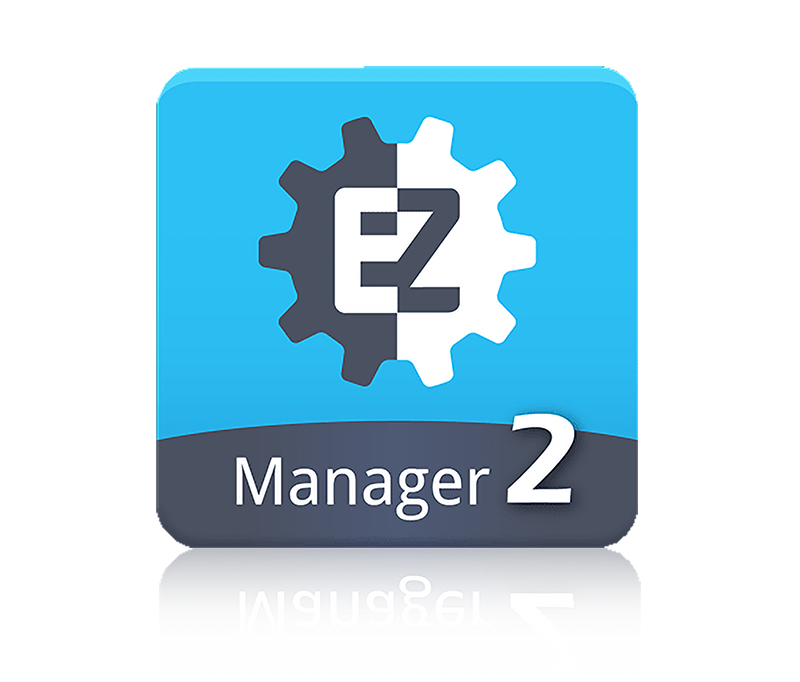Aver’s EZManager 2 is a new system with an upgraded interface for managing AVer USB Cameras. AVer EZManager 2 is an easy-to-use and efficient central management tool specially designed for use with all AVer USB video products. Locate multiple devices, remotely manage firmware or PTZapp software upgrades, control and change settings, show connection status, as well as backup and restore camera configurations are some of the features included in EZManager 2.
AVer EZManager 2 is an easy-to-use, intuitive, and efficient central management tool specially designed for all AVer USB video products. This updated version features an improved user interface so you can manage AVer devices quickly and easily. Download AVer EZManager 2 now.
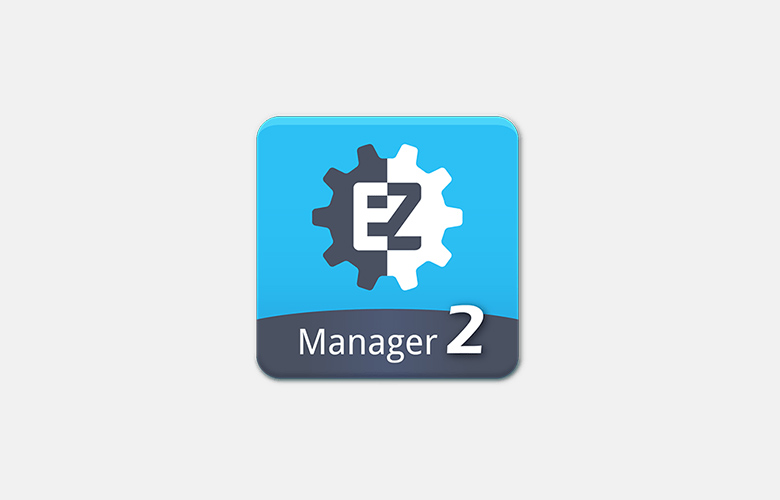
- Manage AVer devices quickly and easily.
- Locate multiple devices and view device status in real-time.
- Remotely manage and upgrade firmware.
- Ensure unauthorized viewers can’t tamper with settings.
- Secure information with an edge server.
- Manage AVer devices quickly and easily.
- Locate multiple devices and view device status in real-time.
- Remotely manage and upgrade firmware.
- Ensure unauthorized viewers can’t tamper with settings.
- Secure information with an edge server.

You can flexibly manage and control AVer USB devices via any user interface simply by opening EZManager 2 in your preferred browser and entering the central PC’s IP address. AVer EZManager 2 intuitive and responsive user interface displays the device name, address, model, firmware version, and status.


EZManager 2 is one powerful and well-organized tool for centrally managing AVer USB video conferencing products in multiple locations. Whether you manage 10 or 10,000 cameras, EZManager 2 is the ideal solution for technicians, service providers, and enterprise deployments. AVer EZManager 2 offers easy-to-use scalability, no matter how many rooms and devices you manage.
Cameras Managing

Huddle Room

Conference Room

Boardroom

Executive Room
System Requirements
| Supported Devices |
|
|---|---|
| System requirements for Windows® PC/laptop |
|
| Camera Compatibility |
|
| Web Page Access |
|